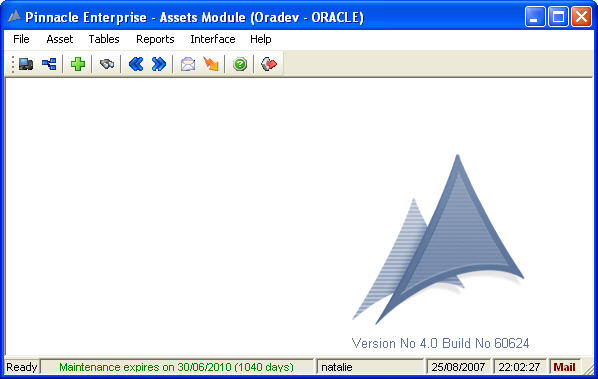
When you open any module in Pinnacle, you will see the Module Main Window. The main window is where you can start accessing the features for that module.
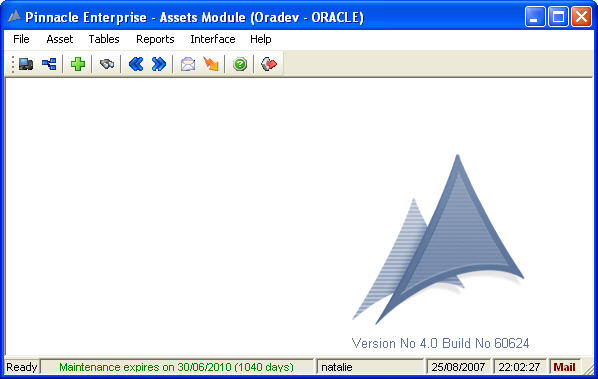
Asset Module Main Window
The Module Main Window has many different features that help you take advantage of Pinnacle.
The Module Main Window Status Bar displays status information about your session of Pinnacle. The Status Bar shows you the current Login ID, the Date, Time, and whether or not there is any Pinnacle internal mail for this Login ID.
The Module Quick Access Bar is a pop-up bar that appears when you move your mouse cursor to the bottom of the Module Main Window. The Module Quick Access Bar displays buttons for all the available modules in Pinnacle, and you can click on any button to open that module.