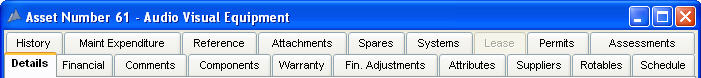
Every Module in Pinnacle will have at least one main item for the module. Some have more than one. For example, the main item in the Asset Module would be an Asset. The main items in the Stock Module are Stock Items, Purchase Orders and Stock Requests.
The windows for each main item in a module usually have a lot of information about each item. There is more information than can be presented in just one window, so each window is usually divided up into tabs.
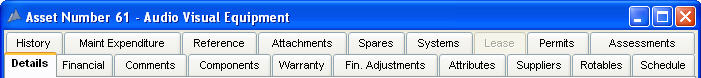
Asset Window Tabs
This means that similar information can be grouped together for ease of viewing and editing. Each tab has a title so you can easily see what kind information is on the tab, without viewing the contents of the tab.
Some tabs also use picture to indicate whether there is any information on the tab or not. This helps you see whether or not there is any items of interest on the tab for you to look at.
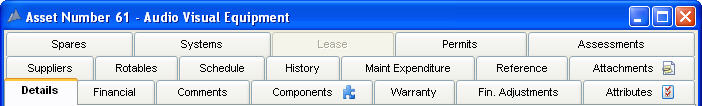
Asset Window Tabs with Pictures
Each Main Item window is also linked to one or more corresponding Browse windows. The Browse window gives you a summary of the information contained on the main item window, but allows you to review the main item information without having to open the main item itself.