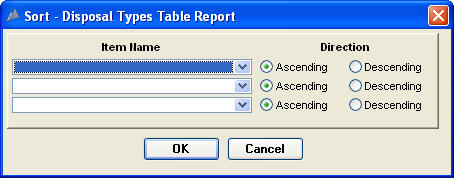
When reports are initially displayed the data is ordered in a predefined way. If you wish to change the way data is ordered you may do so by choosing the Sort menu option from the report's File menu.
The sort window will be displayed.
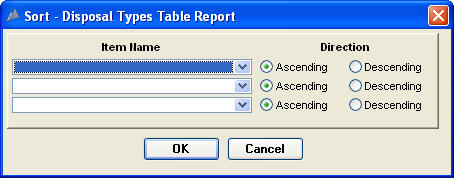
Sort Window for the Disposal Types Report
Select the Sort menu option
Choose the fields that you wish to sort by from the drop-down list of fields available. Choose the direction of the sort, either ascending or descending, for each field.
You can sort by up to three fields.
Click the OK button.
The sort window will close, and the sort will be applied to the report.