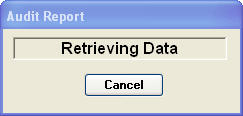
Pinnacle provides many predefined reports, which can be accessed from the Reports menu in each module. These reports have been designed to report on all the information in Pinnacle in the most flexible way possible. However, if the predefined reports don't provide the information you need, it is also possible to use custom reports with Pinnacle.
Reports may be viewed on the screen, sorted, printed or saved in a variety of file formats suitable for use in other applications.
Although Pinnacle's reporting is generally quite fast, some reports may take some time to generate if a lot of data needs to be retrieved from the database. If you accidentally specify an incorrect report parameter or select the wrong report, you may find it convenient to cancel the retrieval of report data. When Pinnacle is retrieving data for a report it displays the following window in the center of the screen.
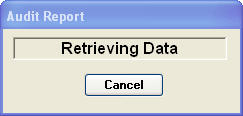
Window for Cancelling Audit Report
Clicking on the Cancel button in this window will cancel the retrieval of report data.