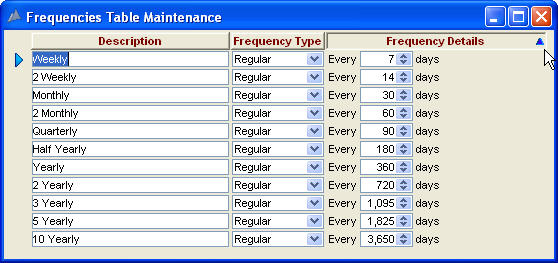
You can sort the lookup tables in ascending order by any field that is displayed. When the lookup tables are displayed as a single list, or when the Browse tab of a tabbed lookup table is displayed, you can sort on any field by clicking on the column heading for that field. The lookup table will be resorted in ascending order on the column you have selected.
The column headings are displayed with a raised border around them, except for the column heading for the field that the table is currently sorted on. This column heading is displayed with a lowered border, so that you can easily distinguish the field that the table is currently sorted by.
This sorting method applies to most other browse lists in the system where the column headings are displayed with a raised border.
Sorted Lookup Table